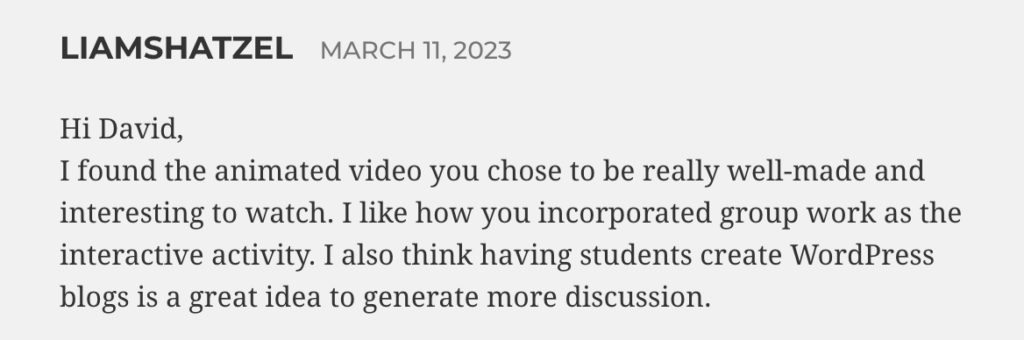
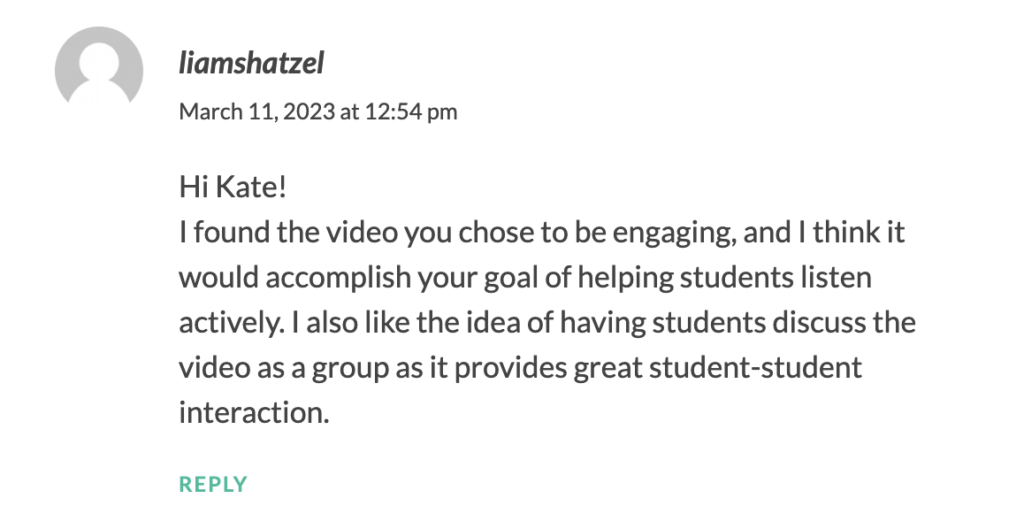
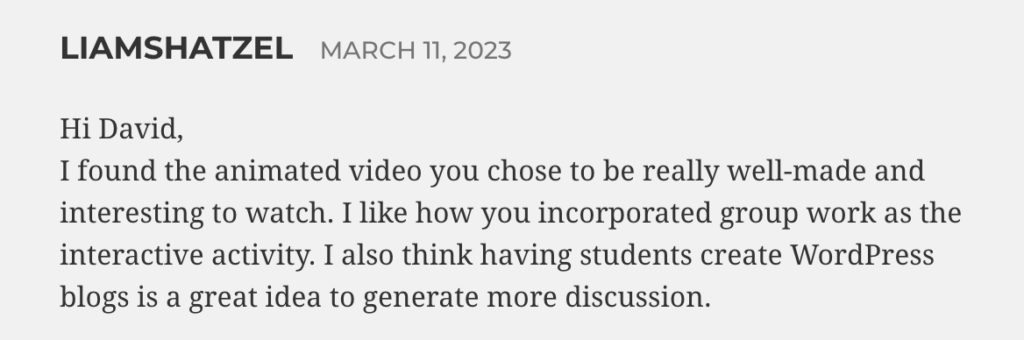
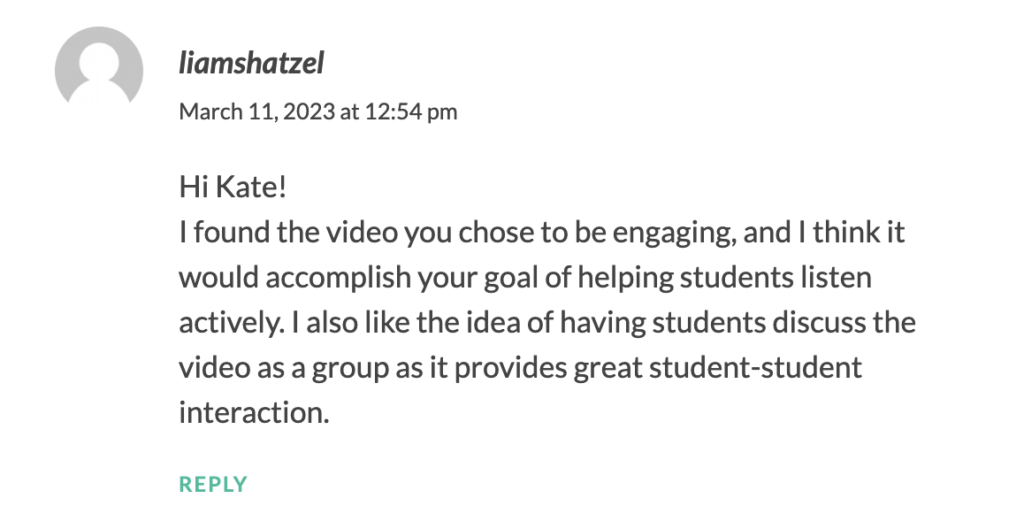
The video I found related to my group’s Interactive Learning Resource is an introduction to programming video. It fits in well with our learning resource because it provides a good overview of our topic and eases learners into programmatic ideas and some vocabulary used throughout the course.
What kind of interaction would the video require from your students? Does it force them to respond in some way (inherent)?
The video by itself doesn’t contain any inherent activities which are defined by Bates as being “inherently ‘active’ in that they ‘push’ learners to respond” (2019). But our Interactive Learning Resource is behaviourist, so we plan to have an inherently interactive task with each subtopic within our curriculum, which would be in the form of an automated quiz.
In what way are they likely to respond to the video on their own, e.g. make notes, do an activity, think about the topic (learner-generated)?
Depending on each learner’s preferred learning styles and note-taking habits, they would respond to the video differently. Since the learners would know that there is an assessment in the form of a quiz at the end, the hope is that learners would interact with the video by taking notes. This could almost be seen as a form of “deliberate design to encourage reflection” (Bates, 2019). On the other hand, since our learning design is focused on a behavioural approach we don’t expect the learner to have their own independent interpretation of the materials.

How would students get feedback on the activity that you set? What medium or technology would they and/or you use for getting and giving feedback on their activity?
We plan to use Google Forms to create student assessments, which come after each subtopic. With Google Forms, we can give students automatic feedback on their assessments and analyze trends in student response data to see what is working and what could use improvement (How to use Google Forms, 2023). This fits under the “Learner/Instructor” Assessment for Interaction section of this week’s reading.
How much work for you would that activity cause? Would the work be both manageable and worthwhile? Could the activity be scaled for larger numbers of students?
Using Google Forms for assessments is very straightforward to implement after the initial hurdle of creating the quiz for students. It also scales very well because we can have an almost unlimited amount of students able to participate in the assessments and receive feedback on their progress in the course. Therefore, because of its reusability and scalability, Google Forms is a very worthwhile assessment option.
Sources:
Bates, A. (2019, October 10). 9.6 Interaction. Pressbooks. https://pressbooks.bccampus.ca/teachinginadigitalagev2/chapter/pedagogical-roles-for-text-audio-and-video/
How to use Google Forms. (2023). Google Docs Editor Help. Retrieved March 11, 2023, from https://support.google.com/docs/answer/6281888?hl=en
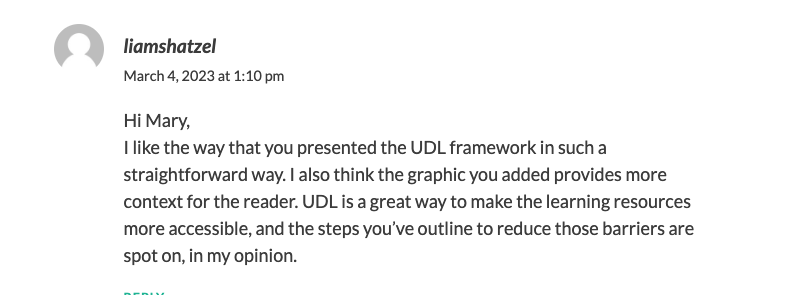
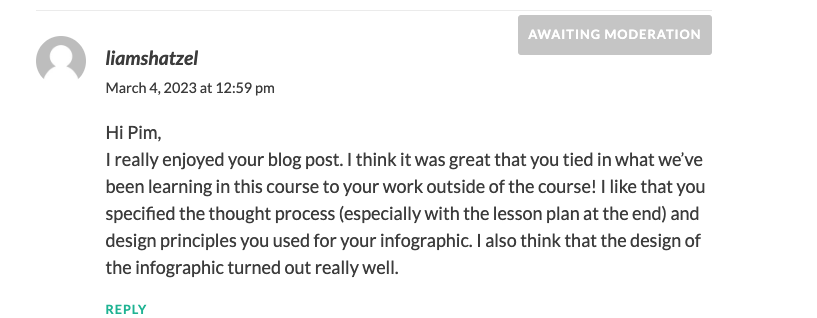

For this week’s blog post, I would like to focus on the following two questions:
How will your interactive learning resource specifically ensure that the needs of all learners can be met?
To ensure that the needs of all learners can be met within my group’s interactive learning resource, we decided it would be good to take a universal design for learning approach.
Within universal learning design (UDL), curriculum designers try to remove barriers from the curriculum rather than trying to create equality for all learners from the learner’s perspective. As mentioned in this week’s readings, the core tenet of UDL is “what is essential for some is almost always good for all” (Meyer et al. 2014). This statement resonates well with our learning resource because we plan to offer the resource online and asynchronously thus, it is harder for us to adapt to what individual learners might need to best support their learning. Therefore, reducing as many barriers as possible for all different types of learners is one of our goals while we design our resource.

Consider the learning environment for your current design. What potential barriers can be reduced or eliminated to provide more pathways for learner success?
The main barriers my group and I identified with our resource included: having only one type of resource for learners to learn from, and having difficulty accessing our resource.
To address the barrier of having only one type of resource to learn from for each topic, my group and I decided that we should provide the learner with a video and a reading which are essentially equivalent content-wise, for each subtopic within our curriculum. We also plan only to use videos which have closed captioning enabled. Removing this barrier not only supports those who are hearing impaired but also allows those with different learning styles to also have multiple options for the type of medium they would like to learn from. This change fits in the “providing multiple means of representation” (CAST, 2018) aspect of the three core principles of the UDL, specifically within the perception aspect of the learning guidelines.

The other barrier we identified was that our learning resource was heavily web browser-based. It could be difficult for users to access it if they don’t have reliable access to a computer. Our project uses Google Colab, which is compatible with mobile phones, but as another option to the user we also decided we would like to provide a PDF version which the user can print out and work on as a hard copy. This takes away some of the interactive elements (in terms of learner feedback) but allows users without a reliable internet connection to also use our resource. This eliminates the barrier of needing to have access to a computer. This also fits within the “Providing Multiple Means of Action & Expression” (CAST, 2018) core principle of UDL, especially within the access section of the learning guidelines.
Hopefully, by implementing the changes outlined above, our interactive learning resource will be closer to fitting within the UDL guidelines and, as a result, be accessible to a wide variety of learners.
Sources:
CAST (2018). Universal design for learning guidelines version 2.2 [graphic organizer]. Wakefield, MA
Meyer, Anne, et al. Universal Design for Learning: Theory and Practice. CAST Professional Publishing, an Imprint of CAST, Inc., 2014, UDL Theory Practice, retrieved from: udltheorypractice.cast.org/
© 2026 EDCI 335 Blog
Theme by Anders Noren — Up ↑
Recent Comments